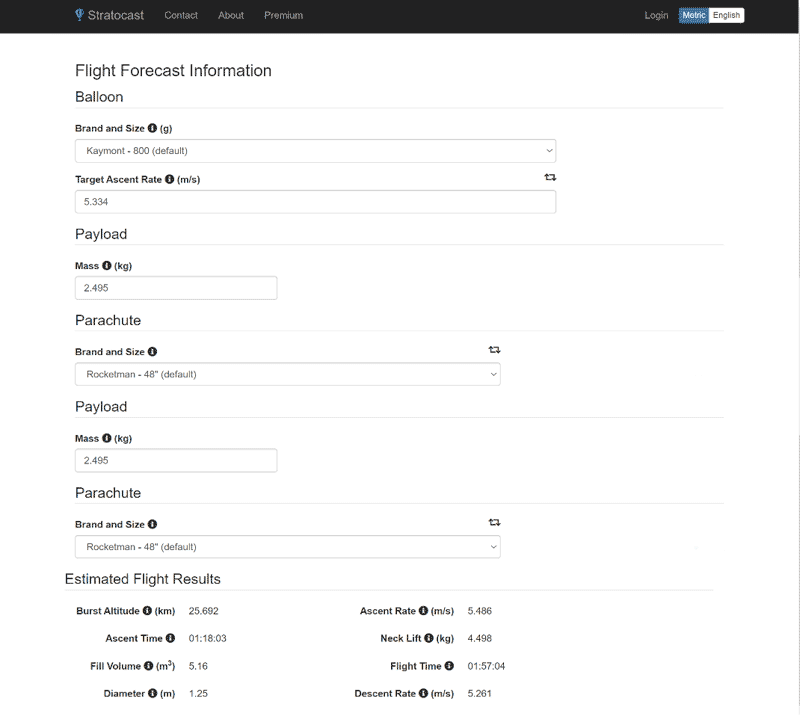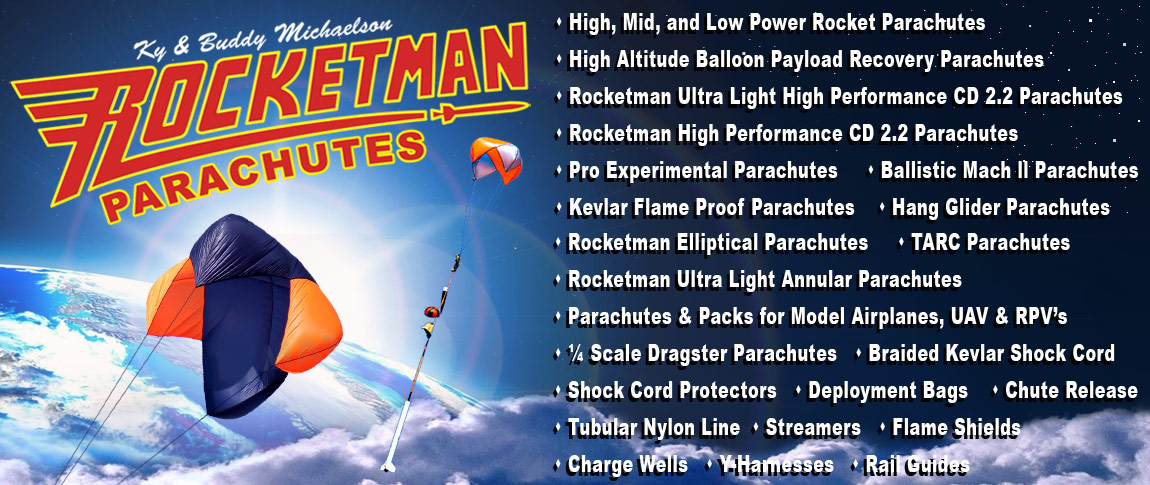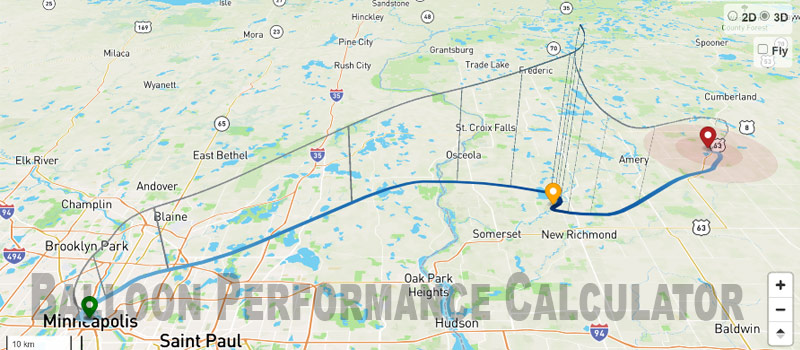
We recommend using the StratoCast Balloon Performance Calculator provided by our friends at StratoStar Technologies: Stratocast – Online HAB Flight Forecast (stratocast-mvp.herokuapp.com)
1: When starting with the Balloon Performance Calculator, you will want to pick the balloon size. Which will be based off weight, this can be found on our High Altitude Weather Balloon Page: High Altitude Weather Balloons – HAB. For an average payload of 3-5lbs, start at a 800g Balloon.
2: From there you will want to choose the targeted accent rate, typically between 5-6 m/s is best. Anything slower, the balloon will ascend too slow and drift farther away (but you will get a high altitude), and anything faster the balloon will ascend too fast and cause the payload to swing rapidly, in addition you will get a lower altitude, as with more helium from the beginning, the balloon will burst sooner.
3: Enter the weight of your Payload in kilograms, this includes all your shock cord, parachute, cameras, trackers, hardware, etc. This will not include the balloon weight.
4: Choose the size of the Rocketman Parachute that will be used, typically between 4 and 5ft in diameter. This is based off the above number of your payload, there is a decent rate chart on our website for this, typically a safe landing is between 15-17fps is ideal: Rocketman High Altitude Balloon Parachutes
5: You will see the Estimated Flight Results Tab, this will tell you how much helium is needed in cubic meters, and it will tell you the neck lift in kg. When filling the balloon and weighing it off, you will want to make sure to match the neck lift with the number on the scale, when its identical, you will know when to stop filling and know when to begin tying the balloon off. Our Ground Screw/Scale Package will be helpful with this: (Click Here)
6: Click next, from there you will want to choose your launch location, there are a lot of things to consider here. The first being, make sure you are more than 5 nautical miles from your nearest airport, you will particularly want to launch from the east of the airport to make sure the balloon will not float low over it. Call the FAA at (877)-487-6867 to file a NOTAM, and make sure you can launch at that location, click here to see our Laws of Flying a Weather Balloon Page: They will ask what day/time (In UTC Time) you will want to fly, the latitude/longitude of the location you are launching from, and in what direction it will be headed toward. This will be known from the Stratocast Flight Results. Make sure to check the weather on the day you are planning on launching, make sure it’s a sunny day, with very low winds. Earlier in the morning is best when launching a weather balloon, and plan for a long day as things tend to get delayed on your first launch.
7: Once the time, and day is picked out, type those details into the program, and click run, this will tell you all the information you will need for your flight. Including the cubic feet of helium, your accent time, and where the balloon will land. This program will also tell you about your maximum altitude in meters, a recommended altitude is between 24,000 meters to 33,000 meters. If you are not between these altitudes, then you’ll need to choose a larger weather balloon with more helium or a lighter payload.
8: Look at the predicted landing location, if it is predicted to land near trees, a large city, or lakes, you will want to change your launching spot, or even the time of day will change these results. *Examples shown below. The jet streams vary by the minute, once you are satisfied with this, save the location, and get ready for your flight. On the day of your launch, do a quick simulation again, the StratoCast program is very accurate within 5-10 miles.